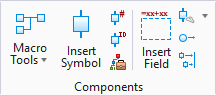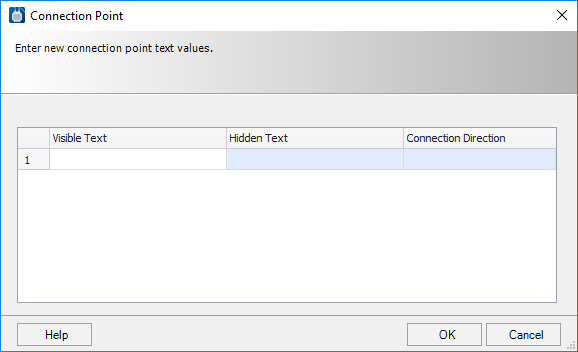Insert Connection Point
 Lets the user insert a connection
point on the selected symbol.
Lets the user insert a connection
point on the selected symbol.
Accessed from:
User will be prompted to select the direction for the text. After this is defined, the Connection Point dialog will appear:
| Setting | Description |
|---|---|
| Visible Text | Enter any connection point designations to appear beside the connection point. |
| Hidden Text | Enter any hidden text to be associated with the connection point. |
Enter the text and click OK to complete the placement.